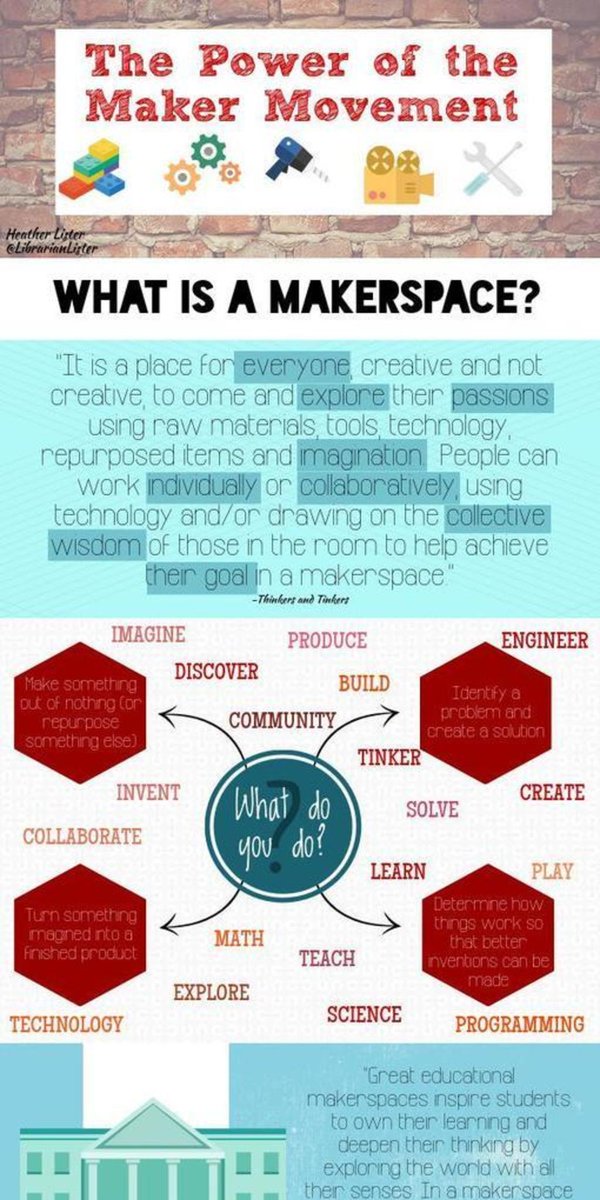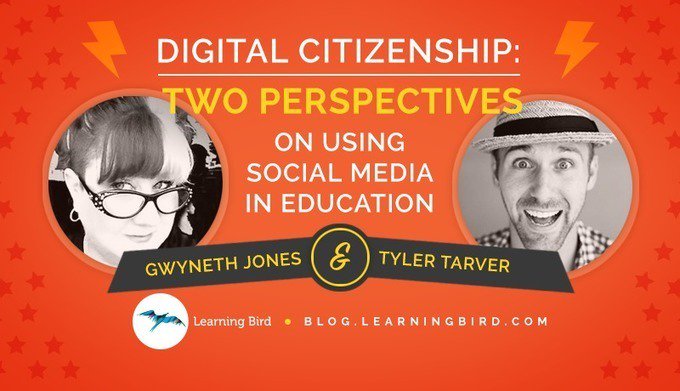This week I made the exciting foray into INFOGRAPHICS. After nearly an entire abysmal day spent on Easel.ly, in which I lost all of my work, I decided to try again today using Infogr.am.
After all, being able to create infographics will come in extremely handy when presenting library statistical information to both the users and administration. Plus, infographics look awesome and I'd like to become better at creating them.
I watched a few YouTube tutorials concerning different infographic-creating websites before deciding to give Easel.ly a try. I found the interface somewhat difficult, and importing charts/graphs I made on other websites transferred over and looked very clunky. After spending several hours on an infographic concerning opinions of the EU, I somehow managed to lose most of my work, including a slice of pie in my pie chart. Frustrated, angry, and out of time, I cursed Easel.ly.
Having contemplated my failed first attempt at creating an infographic on Easel.ly, I decided to give the site, Infogr.am a try. I'd like to become competent in creating at least basic infographics, and despite the fact that I have no talent at design in real life or on the web, I was determined to at least complete this assignment.
Infogr.am was much easier for me to navigate, and seemed intuitive when I attempted to create charts and graphs using the data I found in a PEW Research Center article. I chose an article that discussed European views of the EU and Brexit (this info is from before Brexit was actually voted on in the UK referendum).
My completed infographic is extremely basic, but I really started to get the jist of the site. It would have been nice to have different font options, and text centering options, but I have a feeling those are the type of options available if you pay for an upgraded account. All in all, I enjoyed using Infogr.am, and look forward to practicing my infographic-creating skills on the site.