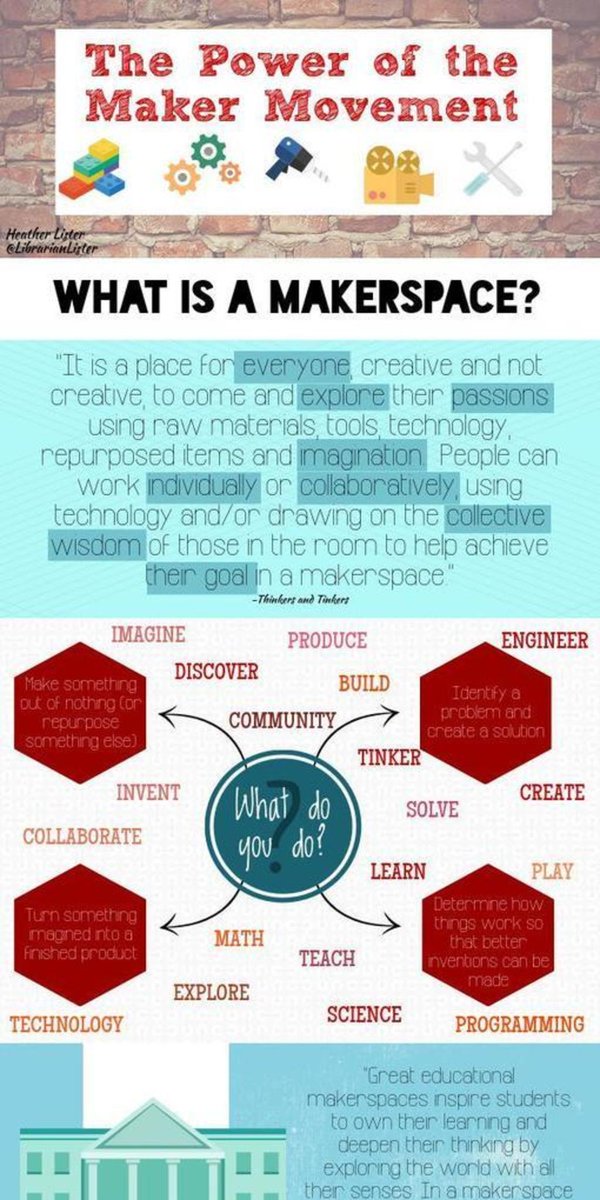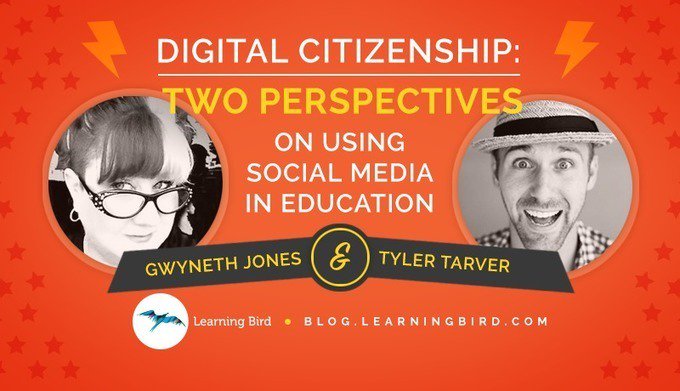To date, LSSL 5391 Digital Technology for the School Librarian has been my favorite graduate course. It was challenging, eye-opening, and often fun. I explored the future of ed tech through readings and reports, I sampled new software and platforms, and considered how technology could influence and promote student learning.
To date, LSSL 5391 Digital Technology for the School Librarian has been my favorite graduate course. It was challenging, eye-opening, and often fun. I explored the future of ed tech through readings and reports, I sampled new software and platforms, and considered how technology could influence and promote student learning.The most difficult assignment for me, was by far, the assignment that involved creating an infographic. Simply because, I do not have a knack for design. I have never been good at web design, home design, classroom design, and certainly not infographic design. Despite that, I feel incorporating sites like Ease.ly into assignments, will help the students better organize and summarize their ideas, while illustrating the importance and persuasion of graphics to the students.
The easiest/most useful tech I learned about was Screencast-o-matic. This software takes learning to a new level for visual learners like myself. It is extremely easy to use and makes creating online how-to tutorials for both teachers and students a breeze.
The most beneficial new technology I learned about that I would have loved to have utilized in my old ELA/SS classroom, would have to be Pixton and Animoto. Pixton allows students to create web comics, and the process of creating them is extremely engaging and allows students to use their creativity to tell a story. Pixton was one of the more involved comic creating sites, and I feel it would have been perfect for my tech-savvy 8th graders.
Animoto would have been a hit in my ELA class, as a way to create book trailers that can lead to in-depth book discussions. The fact that you can upload your book trailer to YouTube makes them easily accessible from both home and the classroom.
 While all of this new tech was extremely engaging and eye-opening to work with, it was the course readings that truly garnered my interest. Reading the K-12 Horizon Report about the direction educational technology is headed was mind blowing for me. It contained so much information and useful links, and really opened me up to the future of what learning will look like for students. I had not considered getting a PhD until I took this course, and was extremely inspired by what the future of the classroom and learning can look like. I look forward to progressing my education and helping usher in a new, more individualized learning experience for future learners.
While all of this new tech was extremely engaging and eye-opening to work with, it was the course readings that truly garnered my interest. Reading the K-12 Horizon Report about the direction educational technology is headed was mind blowing for me. It contained so much information and useful links, and really opened me up to the future of what learning will look like for students. I had not considered getting a PhD until I took this course, and was extremely inspired by what the future of the classroom and learning can look like. I look forward to progressing my education and helping usher in a new, more individualized learning experience for future learners.